For this next project, It's on to more software based outcomes- focusing now on backgrounds. Initially, it was a very daunting and seemingly complicated process that was ahead of us, to basically recreate a pre-exisitng background, building it from it's outline with colour, shading and textures to duplicate the image as closely as possible using Adobe Photoshop. But building the image up in layers breaks the image down into easy to register pieces, and when following the various steps and procedures, and almost being very perfectionist towards the details, the piece seemed to come together very quickly and respectively easilly, and ofcourse giving a clear insight into industry practices and procedures of creating backgrounds.
This was the image we were given to recreate...
To begin duplicating the image, we were given the drawn outlines for both the main background, and the forground area...
Then the process of building the image began. Through blocking the main colours and line colours, then adding hard and soft shadow, hard and soft light and creating textures by scanning sprayed watercolour paper and a painted piece of paper to place on the image, the piece began to come together and through tweaking and minor alterations, the piece began to look like the original...
Up to now the piece, I feel, is fairly similar to the original, but getting the colours, shadows and light effects to match the original background is very tedious and frustrating at times, and I feel there are still minor adjustments that could be made to colours and lighting in order to match the piece further. But coming back to the piece in a week or so may be beneficial to see with fresher eyes exactly what needs to be done.
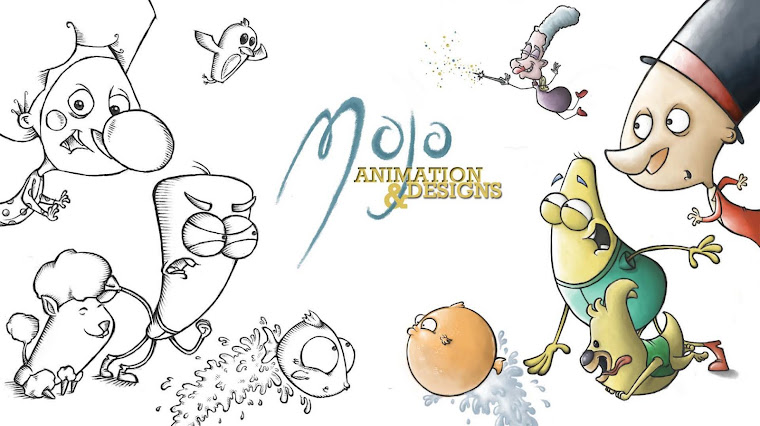




No comments:
Post a Comment